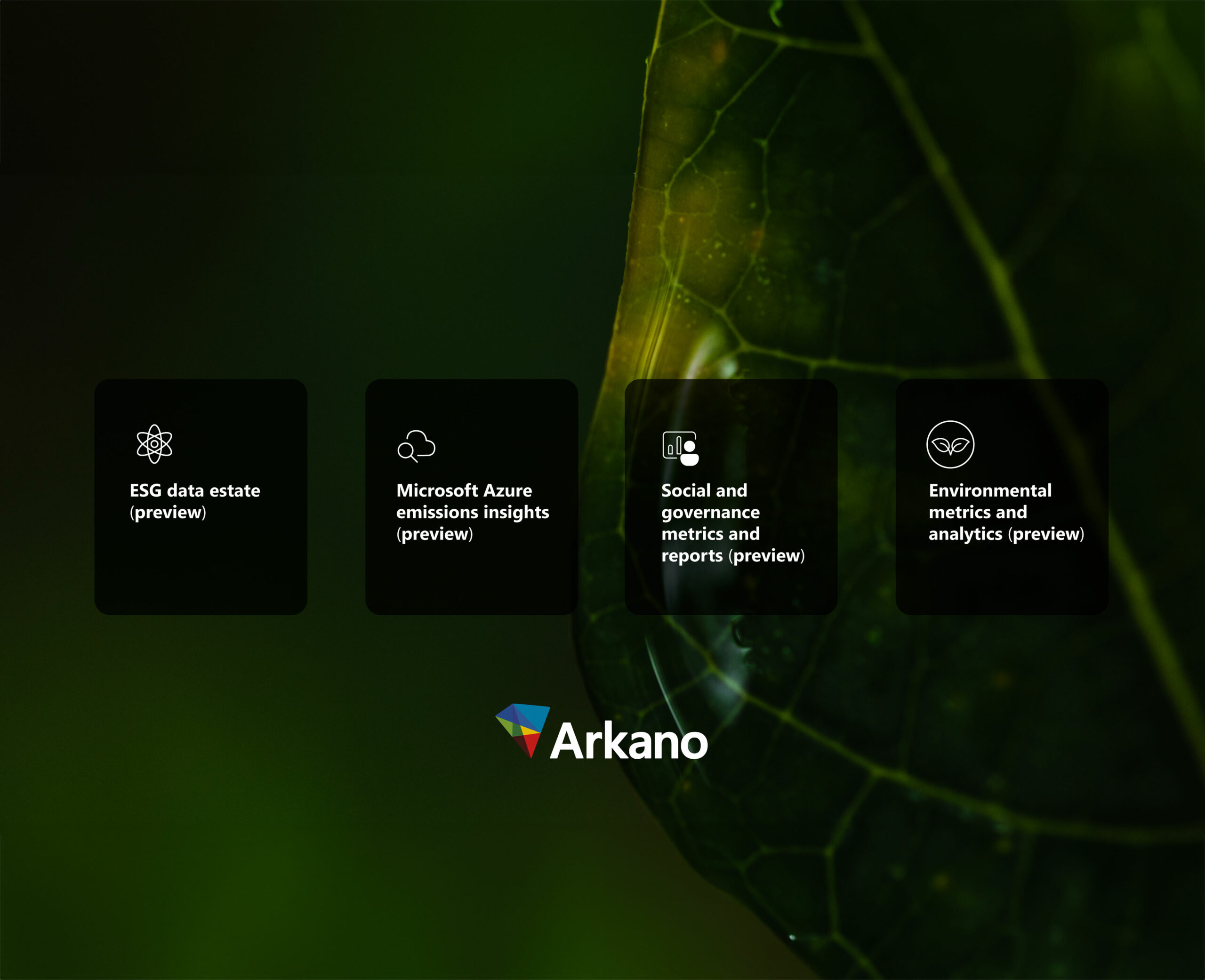By Roygar Briceño
I must confess that I’m one of those who sees the Microsoft Build with a certain degree of emotion, hoping to be surprised by the announcement of some new tool. It’s in those moments, between keynotes, sessions and talks where we imagine the scenarios where to apply these tools, what value we can give to the user, the business, the client and the solutions that we can build.
With more than 50 announcements and the added novelty of being both online and face-to-face in France, Germany, Japan, the United Kingdom and Argentina, I’m not going to summarize a big event in a post, but I’d like to highlight some aspects of my perspective as a Solution Architect.
CloudPC and containers
Emulating the Keynote, I’m going to start with the developers, Microsoft Dev Box is the next step after Github Codespaces, a new Cloud PC service built on Windows 365, but with the developer in mind, the one who requires implementing web, desktop, mobile, IoT or even video game solutions in a secure and managed environment.
Combined with Windows 11’s announced new ability to switch with a click between the on-premises PC and the cloud PC, this service will bring agility to IT areas when provisioning new workstations, remove local hardware constraints and like any virtual desktop infrastructure, is ideal for the hybrid and remote work experiences that have practically become the norm.
Moving from workstation to development, in the world of cloud-native applications, the use of containers has become the standard for deploying solutions and microservices, so I was excited to hear that Azure Container Apps is finally available, a serverless service that complements the other container services already available in Azure.
It has the difference of using Kubernetes and other standard tools such as Dapr and KEDA behind the scenes, providing the scalability, flexibility, and integration capabilities required in any solution, but eliminating the inherent infrastructure complexities of these services.
This allows developers to focus on the functionality and not on what it’s running on. This is my new favorite resource, leaving AKS, the quintessential Kubernetes service on Azure, for more complex scenarios or where you want more control.
Power Platform
As far as Low code is concerned, a couple of new features stood out. The first was Express Design for Power Apps, an AI-powered tool for generating an application from an image or even a design in Figma, (the standard tool for interface design), creating the possibility of closer collaboration between designers and developers. This opens the door for rapid prototyping scenarios and reduces users’ barriers to generating digital solutions for their business processes.
The second feature was the preview version of Power Pages, a new member of the Power Platform family and built on top of Power Apps Portal. It offers a low-code approach to creating business websites, with data management, that is modern and secure, in a visual, intuitive and customizable way.
You can also extend the functionality provided by using Visual Studio Code to edit Javascript and CSS without breaking the design capabilities of the tool. While this is like what some web hosting services provide, they cannot be used for an organization’s internal needs and/or may lack the necessary integrations. Power Pages seems to cover at least how it is proposed, the need for a web solution to model a well-defined business process as a support site for incidents, events or intranet without falling into the complexities and technical requirements of using a framework such as React, Angular or Vue.
MAUI
Mobile developers, on the other hand, received the good news of the general availability of MAUI, the long-awaited evolution of Xamarin, a native application development tool for Android, iOS, macOS and Windows with a single code base in .NET 6, also, it allows to integrate web components developed in Blazor directly into the applications.
However, the official support of the tools is in the preview version of Visual Studio 2022 (version 17.3 preview 1) so we have to wait a little longer to use it formally in a project.
Other novelties and conclusions…
In the area of data, the Microsoft Intelligent Data Platform was announced, a unified platform of all services related to data storage, analytics and governance, and the preliminary version of Synapse Link for SQL to facilitate the development of real-time analytics and consolidation of data with minimal impact on the data sources.
There were also announcements regarding Mesh, in Graph, collaborative applications in Teams, AI services, and the Volterra project, a dev kit or kind of mini pc, based on ARM, with an integrated NPU (Neural Processing Unit) but to talk about all of them would make this post too long.
I believe that the services mentioned are those that can add value to any solution quickly and cover the most relevant areas. To those who wish to know a little more, I invite you to visit the links at the end of the post.
In Arkano, we seek to be at the forefront of technology, and Microsoft Build, as well as other similar events, is a meeting point to discover new opportunities in the development of solutions, generate more agility, to obtain a greater return on investment, improve existing processes and positively affect users, the business and, therefore, organizations. And in that way, we generate value in what we do.
Links:
https://www.youtube.com/c/MicrosoftDeveloper
https://techcommunity.microsoft.com/t5/azure-developer-community-blog/introducing-microsoft-dev-box/ba-p/3412063
https://techcommunity.microsoft.com/t5/apps-on-azure-blog/azure-container-apps-general-availability/ba-p/3416885
https://docs.microsoft.com/en-us/power-pages/introduction
https://devblogs.microsoft.com/dotnet/introducing-dotnet-maui-one-codebase-many-platforms/
https://azure.microsoft.com/en-us/blog/introducing-the-microsoft-intelligent-data-platform/